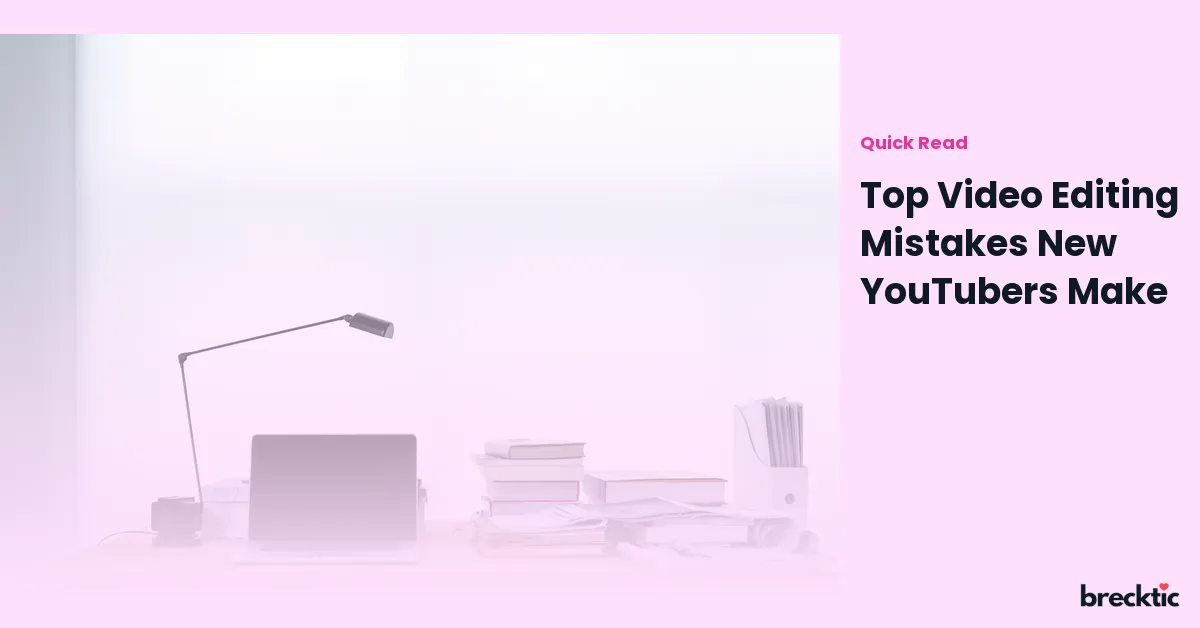Starting a YouTube channel can be exciting, but creating high-quality content is what truly sets successful creators apart. One area where many new YouTubers struggle is video editing. Editing is crucial for creating engaging and polished videos that keep viewers interested. But it’s easy to make common mistakes that could impact the quality of your content. Let’s explore the top video editing mistakes new YouTubers make and how to avoid them to improve your videos and attract more subscribers.
1. Overusing Transitions and Effects
It’s tempting to use flashy transitions and effects to make your videos more visually interesting, but overdoing it can have the opposite effect. When you use too many transitions, they can distract the audience and make the video feel cluttered. Simple cuts and smooth transitions are often more effective than flashy, complex ones. Remember, viewers are watching to learn or enjoy your content, not just the special effects.
Instead, focus on adding transitions when they are necessary to improve the flow of the video. For example, you can use simple fades when switching between scenes, especially if they mark a significant change in your narrative or topic. This keeps the focus on the content, rather than the transitions themselves.
2. Ignoring Audio Quality
Audio quality is just as important as video quality. Poor sound quality can turn viewers away faster than low-quality visuals. Many new YouTubers overlook this aspect, assuming that the built-in microphone on their camera or phone is good enough. The truth is, bad audio can make even the best video content hard to watch.
Investing in a decent microphone can greatly improve your audio quality. Additionally, make sure you’re editing your audio to remove background noise and balance volume levels. Audio tracks should complement your visuals, not overpower them. You can also add royalty-free music to enhance your video’s atmosphere, but avoid overloading it with loud or distracting music. Keep your audio clear and pleasant to maintain viewer interest.
3. Inconsistent Video Quality
One mistake that many new YouTubers make is uploading videos with inconsistent video quality. This can happen when you switch between different devices or camera settings. You might shoot one part of the video with your phone and another with a high-end camera, but this can lead to a jarring difference in video quality.
To avoid this, try to keep your equipment consistent throughout the video. If you’re using a smartphone, make sure the settings are the same for every shot. If you’re switching between devices, edit the video so that the transitions between clips are seamless. Viewers appreciate videos that are visually cohesive, and high-quality footage is more likely to keep them watching.
4. Lack of Proper Color Grading
Color grading is a subtle but impactful part of video editing that can completely change the feel of your footage. Many new YouTubers either ignore color grading or overdo it, resulting in either flat, unappealing visuals or overly saturated footage.
Good color grading can bring your video to life, making it more engaging and professional. Simple adjustments to brightness, contrast, and saturation can enhance your footage without going overboard. You can use preset color grading filters or create your own to match the tone of your video. For example, a warm tone works well for travel vlogs, while cooler tones may be better for tech reviews or tutorials.
5. Neglecting to Trim Unnecessary Footage
When editing, it’s essential to cut out the parts of your video that are unnecessary or irrelevant. New YouTubers often leave in long pauses, filler content, or mistakes that don’t add value to the video. This can make the video feel slow and disorganized.
Instead, aim for a concise and engaging video by trimming out any fluff. Keep the pace of your video moving, so the audience stays engaged. If a section feels boring or irrelevant, cut it out. A well-edited, tight video will hold viewers’ attention and make the content feel more professional.
6. Not Adding Captions or Subtitles
Adding captions or subtitles is not just for accessibility; they can also boost your viewer engagement. Many people watch videos without sound, especially on social media platforms. If your video lacks captions or subtitles, you may lose potential viewers who would have otherwise engaged with your content.
Creating captions helps make your content accessible to a wider audience, including those who are hard of hearing or speak a different language. Additionally, subtitles can improve video SEO (search engine optimization) by making your content easier to find. Many video editing software programs now offer automatic captioning, but it's always a good idea to double-check for accuracy.
7. Not Paying Attention to Video Length
Video length is another important aspect to consider. New YouTubers often make the mistake of either making their videos too short or too long. Short videos may lack enough substance, while long videos can overwhelm viewers, causing them to click away before finishing.
It’s important to find the right balance depending on the type of content you’re creating. Tutorials and educational videos tend to be longer, but even those should be concise and to the point. On the other hand, vlogs or entertainment content often works better with shorter runtimes. Keep an eye on viewer retention analytics to understand the optimal video length for your audience.
8. Failing to Use B-Roll Effectively
B-roll footage is additional footage that supports or enhances the main content of your video. Many new YouTubers neglect to use B-roll, which can make the video feel flat or monotonous. B-roll can help break up long talking segments and make your video more visually dynamic.
For example, if you’re doing a product review, B-roll of the product in use can help the audience better understand its features and benefits. B-roll doesn’t always need to be shot specifically for the video; you can also use royalty-free footage to supplement your content. Just be sure it fits the theme and tone of your video.
9. Not Using a Thumbnail that Matches the Video
Thumbnails are the first impression viewers get of your video, and if they don’t accurately represent the content, viewers may not click. Many new YouTubers use generic or unappealing thumbnails that fail to grab attention. A good thumbnail should be eye-catching, clear, and relevant to the video.
Make sure to create custom thumbnails that showcase the key message or moment of your video. Adding bold text or a relevant image can make your thumbnail stand out. Thumbnails should give viewers a reason to click, and they should match the content of the video to avoid misleading your audience.
10. Overcomplicating the Editing Process
Finally, many new YouTubers make the mistake of overcomplicating the editing process. While it’s important to edit your video well, you don’t need to make it overly complex. Trying to use every feature of your editing software or incorporating too many elements can overwhelm both you and your viewers.
Focus on the basics: clear visuals, good audio, smooth transitions, and proper pacing. You don’t need to be a professional video editor to create great content. Master the simple techniques first and build from there. The key to successful video editing is to keep things clean, organized, and easy to follow.
In conclusion, video editing is a critical part of creating YouTube content that resonates with your audience. Avoiding these common mistakes can help you produce polished, engaging videos that attract viewers and keep them coming back for more. Focus on simplicity, consistency, and clarity, and your content will shine.
Is this conversation helpful so far?