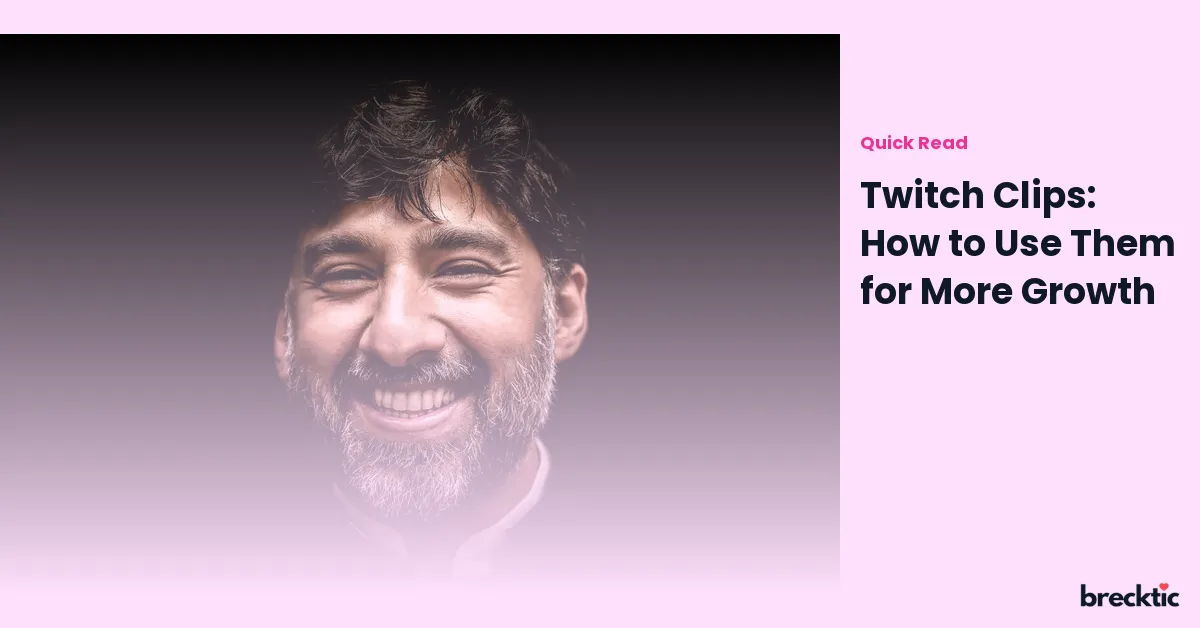Twitch has evolved from being a platform for gamers to a hub where people from various niches, including music, cooking, and even just chatting, can engage with an audience. A significant factor behind the platform’s popularity is the ease with which users can create and share content. Among these tools, Twitch clips have emerged as a powerful way to grow your channel, attract new viewers, and engage with your current community. This blog post explores how to leverage Twitch clips effectively to boost your channel’s growth and visibility.
What Are Twitch Clips?
Twitch clips are short videos, usually between 5 and 60 seconds, that capture the most exciting, entertaining, or valuable moments from a live stream. These clips can be created by streamers themselves or their viewers. Once created, they can be shared across social media platforms like Twitter, YouTube, Instagram, or even on your own Twitch channel. This feature allows streamers to highlight key moments and encourage more interaction, both during live streams and after the broadcast.
Why Are Twitch Clips Important for Growth?
The popularity of short-form content is on the rise. Platforms like TikTok, Instagram Reels, and YouTube Shorts are booming, and Twitch clips fit perfectly into this trend. These bite-sized clips allow streamers to share fun, funny, or heartwarming moments from their streams that can go viral. Sharing clips can attract new followers , as viewers are more likely to engage with short, exciting content. When shared effectively, clips can spread across the internet, bringing more attention to your channel and potentially converting casual viewers into loyal followers.
How to Create Eye-Catching Twitch Clips
Creating a compelling Twitch clip starts with identifying key moments in your streams. A great Twitch clip usually captures something that stands out—whether it’s a funny reaction, an incredible gameplay moment, or a heartfelt shoutout to your community. When choosing what to clip, consider the following:
Memorable Moments : Whether it’s an epic win or a hilarious fail, clips should showcase moments that your audience can instantly relate to or find entertaining.
Engagement : Moments that spark conversation or make people want to share them are perfect for clips. These clips can quickly spread, bringing more visibility to your channel.
Quality : Make sure the clip has good audio and video quality. A fuzzy or poorly edited clip won’t capture your audience’s attention.
To create clips, simply use Twitch's built-in feature by clicking on the clip icon while watching a stream or go to the Creator Dashboard to manually select the moments you want to clip.
Where to Share Twitch Clips for Maximum Exposure
Sharing clips effectively is key to reaching a broader audience. Social media platforms are the most powerful tools for distributing Twitch clips. Platforms like Twitter, YouTube, Instagram, and Facebook allow you to reach different segments of your audience. Here are a few ways you can share clips to enhance your growth:
Twitter : A great way to engage your community and attract new followers is by sharing clips on Twitter with relevant hashtags. You can also tag other creators or communities to increase visibility.
YouTube : Uploading your clips to YouTube, either as individual videos or compilations, is an excellent way to increase exposure. YouTube is the second-largest search engine in the world, and many people search for content like gaming moments, funny reactions, or specific gameplay tips.
Instagram : With the rise of Stories and Reels, Instagram is a powerful platform for sharing clips. You can also engage your followers through interactive posts like polls or “comment below” prompts.
Discord : Share clips within your Discord server to engage directly with your community. Encouraging your followers to share their favorite clips can increase interaction.
Engaging with Your Community Using Clips
Twitch clips are not just about growing your follower count; they’re also about building a connection with your audience. By regularly sharing clips, you create more opportunities for engagement. Viewers love to see moments that showcase their contributions or actions in your stream. You can even create clips that highlight community interactions, such as shoutouts, funny comments, or moments where your viewers helped in-game.
Responding to clips shared by your viewers shows that you value their engagement and can help foster a stronger community. You might consider hosting clip competitions or events to encourage viewers to create and share their favorite moments. This interaction helps keep your audience involved and invested in your channel’s growth.
Creating a Consistent Clip Strategy
To make Twitch clips work for you, it’s essential to have a strategy. Simply posting random clips without a plan might not be enough to drive significant growth. Instead, consider these tips